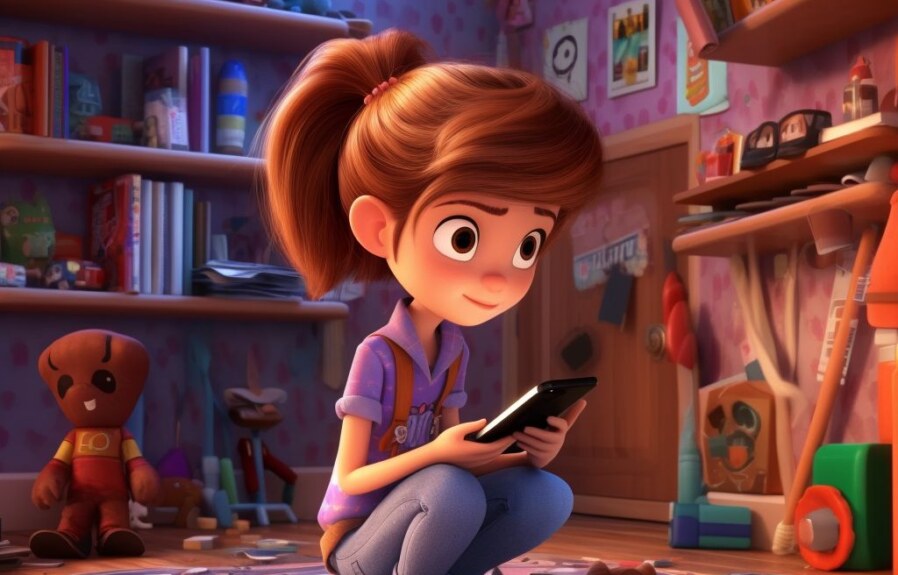As we rely on our electronic devices more and more these days, running out of battery can be a nightmare. That’s why a dirty or clogged charging port can be a real hassle. Not only can it make recharging your device difficult, but it can also cause damage to your device if left untreated. In this article, we’ll go over how to safely and effectively clean the charging port of your electronic device, ensuring it will charge properly every time.
1. The Importance of Cleaning Your Charging Port Regularly
Keeping your electronic device’s charging port clean is essential to its performance and longevity. Constant use of your device’s charging port can cause dirt, dust, and debris to accumulate, which can affect its charging capabilities. A dirty charging port can cause issues like slow charging, poor connectivity, or even not charging at all. Therefore, it is essential to clean your charging port regularly to avoid such problems.
If you have ever faced issues with your electronic device’s charging port, you know how frustrating it can be. Faulty charging can significantly affect your device’s battery life and the overall functionality of your device. Regular charging port cleaning not only resolves these issues but also adds to the longevity of your device’s battery. This means that you can enjoy the full potential of your device without any interruptions.
Moreover, cleaning your charging port isn’t a difficult task, and it can be done at home. With the right tools, materials, and technique, you can keep your device’s charging port clean without spending much time or effort. This article will guide you on the importance of cleaning your charging port, the tools and materials required, step-by-step cleaning guide, common mistakes to avoid during cleaning, tips to maintain a clean charging port, and troubleshooting charging issues after cleaning. Stay tuned for more, and let’s get started!
2. Tools and Materials You’ll Need to Clean Your Charging Port
To effectively clean your charging port, you will need to gather a few items beforehand. Here are the tools and materials you will need:
Cotton Swabs
Cotton swabs are the most essential tool you will need. They are perfect for removing dirt, dust, and lint from the small, tight spaces of your charging port. You can also use the pointed end of the cotton swab to reach deeper areas.
Isopropyl Alcohol
Isopropyl alcohol with at least 90% concentration is the best cleaning solution for your charging port. It effectively dissolves grime and disinfects the port. However, be careful not to use too much alcohol as it can damage your device.
Compressed Air
Compressed air is an excellent tool to remove compacted dust and debris that accumulate on the charging port. It is best to use compressed air with a long, thin nozzle to reach deeper areas of your charging port.
Toothbrush
A toothbrush with soft bristles can come in handy to remove dirt and grime from the surface of the charging port. It can reach hard-to-reach corners and crannies.
Microfiber Cloth
A microfiber cloth is perfect for wiping the surface of the charging port, removing any leftover debris, and disinfecting it.
Before you start cleaning your charging port, make sure that your device is turned off and unplugged. Avoid using any sharp objects or abrasive materials that may scratch your device or damage the charging port.
3. Step-by-Step Guide on How to Clean Your Charging Port
In this section, we will guide you through the steps to clean your charging port. Cleaning your charging port regularly can prevent charging issues and prolong the life of your electronics.
Step 1: Power Off Your Device
The first and most important step is to power off your device to avoid any electrostatic discharge or short circuits during the cleaning process. This can be done by pressing and holding the power button until the device shuts down completely.
Step 2: Gather the Required Tools and Materials
The tools and materials you need for cleaning your charging port include a clean, soft-bristled toothbrush, a microfiber cloth, a can of compressed air, and a wooden toothpick or plastic spudger.
Step 3: Remove Any Visible Dirt and Debris
Use the soft-bristled toothbrush or a wooden toothpick to gently remove any visible dirt, lint, or debris from the charging port. Make sure not to use any metal objects as they may scratch the charging port.
Step 4: Blow Compressed Air into the Charging Port
Hold the can of compressed air upright and gently blow compressed air into the charging port. This will help to dislodge any remaining dirt or debris from the port.
Step 5: Wipe the Charging Port with a Microfiber Cloth
Use a microfiber cloth to wipe the charging port gently. This will remove any dirt or debris that may have been dislodged during the cleaning process.
It is essential to avoid applying any liquids or solvents to the charging port as this may damage the internal components.
Cleaning your charging port regularly can ensure a smooth charging experience and prevent any issues related to charging. Follow these steps to keep your charging port clean and well-maintained.
4. Common Mistakes to Avoid When Cleaning Your Charging Port
Heading –
Cleaning the charging port of your electronic device is important for its longevity and efficient performance. However, there are some common mistakes people make while cleaning their charging port that can damage it. In this section, we will discuss the mistakes to avoid while cleaning your charging port.
1. Using Sharp or Hard Tools
One of the most common mistakes while cleaning the charging port is using sharp or hard tools like pins or toothpicks. These tools can damage the charging port, causing it to malfunction or stop working altogether. Instead, use a soft bristled brush, cotton swab, or a microfiber cloth to gently remove the debris.
2. Applying Excessive Pressure
Another mistake people often make is applying excessive pressure while cleaning the charging port. Applying too much force can cause the charging port to bend or break, leading to permanent damage. Make sure to clean your charging port gently and avoid pressing too hard to prevent any damage.
3. Using Liquid Cleaners
Using liquid cleaners to clean the charging port is another common mistake people make. Liquid cleaners can seep into the electrical components of the port and cause damage, leading to a short circuit or complete malfunction. Instead, use dry methods like a dry brush or a dry cloth to clean the charging port.
To sum up, cleaning your charging port is a delicate process, and it is essential to avoid these common mistakes to protect your device’s charging port. Always remember to use soft tools, clean gently, and avoid using liquid cleaners for effective and safe cleaning.
5. Tips on How to Keep Your Charging Port Clean and Maintained
After cleaning your charging port, you’ll want to keep it that way for optimal performance. Here are some tips to help you keep your charging port clean and well-maintained:
Tip #1: Use a Dust Plug
Using a dust plug is an effective way to keep dust, debris, and moisture out of your charging port. Dust plugs come in various sizes and shapes and are inserted into the charging port opening. They are available online and in most electronic stores.
Tip #2: Avoid Using Your Device While Charging
Using your device while charging can cause dust and debris to accumulate in the charging port. Additionally, it can lead to overheating, which may damage the charging circuitry. To avoid this, consider charging your device during periods when you don’t need to use it.
Tip #3: Keep Your Charging Cable Clean
The charging cable can easily pick up dirt and debris, which can get transferred to the charging port. To prevent this, wipe down your charging cable regularly with a clean, damp cloth. Also, ensure that the charging cable is not exposed to moisture or water.
Tip #4: Avoid Rough Handling
Rough handling of your device can damage the charging port and cause it to malfunction. Avoid dropping your device or using excessive force when inserting or removing the charging cable. Gentle handling of your device will help prevent damage to the charging port.
Tip #5: Have Your Device Serviced Regularly
Having your device serviced regularly by a professional can help prevent charging port issues. Regular maintenance can help identify problems early and prevent them from worsening over time. It’s always better to be safe than sorry, so consider having your device serviced every six months to a year.
By following these tips, you can ensure that your charging port remains clean and well-maintained, and your device continues to charge efficiently.
6. Troubleshooting Charging Issues After Cleaning Your Charging Port
After cleaning your charging port, you may face some charging issues on your mobile phone or tablet. Here are some troubleshooting tips to help you solve any problems you may encounter.
Check Your Cable and Wall Adapter
If your device is still not charging after cleaning your charging port, your cable or wall adapter might be faulty. Try using a different cable or wall adapter to see if that solves the problem. If it does, then you need to replace the faulty component.
Restart Your Device
Sometimes, a simple restart can solve charging issues. Restart your device and try to charge it again. If it starts charging, then the problem was probably due to some software issues.
Reset Your Device
If your device is still not charging, try resetting it to its factory settings. This can help solve software issues that might be preventing your device from charging correctly.
Contact Your Manufacturer
If none of the above troubleshooting tips work, then the problem might be a hardware issue. In this case, it’s best to contact your device manufacturer for assistance or take it to a repair shop.
Remember, regular cleaning and maintenance of your charging port can prevent a lot of charging issues. Ensure you follow the correct cleaning procedures to avoid causing any damage to your device.
People Also Ask
1. Can I clean my charging port with a toothpick?
A toothpick can be used to remove any debris or lint from the charging port. However, it is important to be gentle and not damage any of the delicate components inside the port.
2. Is it safe to use alcohol to clean a charging port?
Rubbing alcohol can be used to clean a charging port, as long as it is done carefully and without getting any excess liquid on the device. It is important to let the port fully dry before attempting to charge the device.
3. Can a dirty charging port affect battery life?
Yes, a dirty charging port can prevent the device from charging properly, which can lead to decreased battery life over time.
4. How often should I clean my charging port?
It is recommended to clean your charging port every few months, or more frequently if you use your device in dusty or dirty environments.
5. What should I do if my charging port still doesn’t work after cleaning?
If cleaning the charging port does not solve the issue, it may be a problem with the actual port or cable. It is recommended to have it looked at by a professional or Apple store.
Conclusion
Cleaning your charging port is an important part of maintaining the longevity of your device. Using a toothpick, rubbing alcohol, or other tools can effectively remove any debris or lint that may be blocking the port. It is important to take care when cleaning and to not damage any of the delicate components. If the port still doesn’t work after cleaning, it may be a problem with the actual port or cable, and professional help may be necessary.