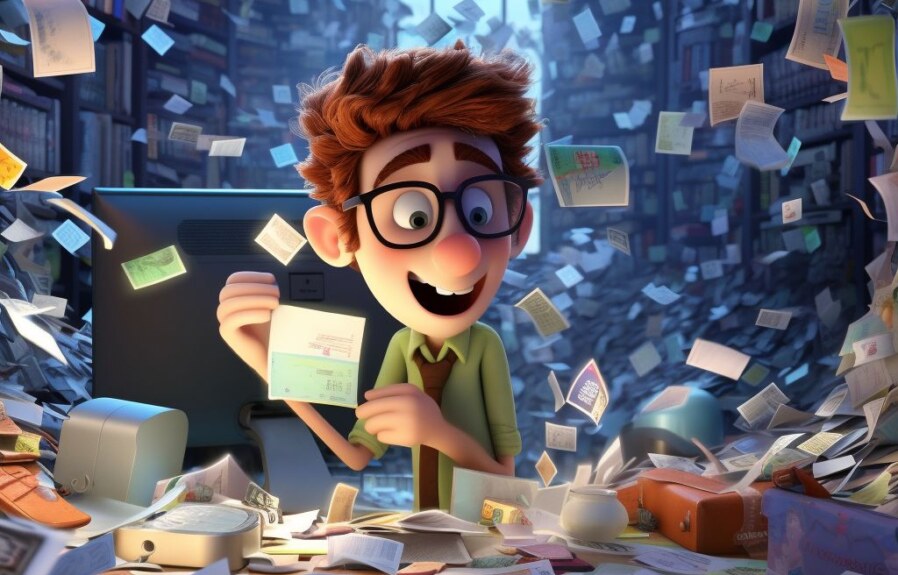If you’ve decided to close your Chase account, you’ll need to follow certain steps to make sure the process goes smoothly. Whether you’re closing your account because you’re dissatisfied with their services or you simply have too many accounts to manage, it’s important to know what to expect and to be prepared. In this article, we’ll provide you with a step-by-step guide on how to close your Chase account, as well as answer some common questions you may have about the process. With the right information and approach, you can close your Chase account with ease and move onto your next financial venture.
1. Overview of Closing a Chase Account
When it comes to closing a Chase account, there are a few things to keep in mind. Firstly, ensure that all outstanding transactions have been completed and any pending charges have cleared. Next, gather all the necessary documentation and consider transferring any remaining funds to a new account before closing the old one.
It’s also important to be aware of any potential fees associated with closing your Chase account. Depending on the type of account you have and your remaining balance, there may be charges for early termination or account maintenance.
To actually close your Chase account, there are multiple ways to initiate the process. You can visit a local branch, call customer service, or even send a written request via mail. Regardless of the method chosen, make sure to provide all required information and follow up to confirm that the account has been successfully closed.
2. Steps to Take Before Closing Your Chase Account
If you have decided to close your Chase account, it is important to take certain steps to ensure a smooth and hassle-free process. Here are some things you should do before closing your account:
- Pay off any outstanding balances: Before closing your Chase account, make sure you have paid off all your outstanding balances, including any fees or interest charges. Failure to do so can harm your credit score and make it difficult to open new accounts in the future.
- Transfer or withdraw your remaining funds: You can transfer any remaining funds to another bank account or withdraw them in cash, depending on your preference. Keep in mind that some accounts may have a minimum balance requirement, so make sure you meet this requirement before closing your account.
- Cancel any automatic payments or deposits: If you have any automatic payments or deposits set up with your Chase account, make sure to cancel them before closing your account. This can prevent any missed payments or deposits and possible overdraft fees.
By taking these steps before closing your Chase account, you can avoid any potential issues and ensure that your account is closed successfully.
3. How to Close Your Chase Account Online
If you want to close your Chase account but do not want to visit a bank branch, you can do so online with these simple steps.
1. Log into your Chase account and click on the “Secure Message Center” link from the drop-down menu under your name.
2. Click on “New Message” and select “Account Closures” from the list of options.
3. In the message, specify the account you want to close and provide a reason for the closure. This information will help the bank process your request more efficiently.
4. Wait for a response from Chase, which may take up to a few business days. The bank may contact you to verify your identity or ask for additional information.
5. Once Chase confirms your request, any remaining balance in the account will be refunded to you via a check mailed to your address on file with the bank.
It’s important to note that closing your Chase account will not affect any other accounts you have with the bank, such as credit cards or loans. Additionally, if you have any pending transactions or bills, you should make sure to take care of them before closing your account to avoid any issues.
4. Alternatives to Closing Your Chase Account
If you’re considering closing your Chase account, there are a few alternatives you could explore before making a final decision. Here are some options to consider:
1. Downgrade your account: If you have a premium account with Chase, such as the Sapphire Preferred or Reserve, you could consider downgrading to a no-annual-fee account like the Freedom or Freedom Unlimited. This will allow you to keep your account with Chase while saving on annual fees.
2. Utilize Chase’s benefits: Take advantage of the benefits offered by Chase, such as their rewards program, mobile banking features, and customer service. If you have a problem with your account, reach out to customer service to see if they can assist you.
3. Transfer your balance: If you have a balance on your Chase credit card, consider transferring it to a card with a lower interest rate. This will help you save money on interest charges and make it easier to pay off your debt.
Remember, closing your account should be a last resort. Try to explore other options before making a final decision. If you do decide to close your account, make sure to pay off any outstanding balances and transfer any rewards you may have earned.
5. What to Expect After Closing Your Chase Account
Once you have decided to close your Chase account, there are a few things that you should expect. Here’s what you need to know:
1. No access to your account: Once your account is closed, you will no longer have access to it. This means that you will not be able to check your balance, make payments, or transfer funds. Make sure that you have taken care of any pending payments or transfers before you close your account.
2. No more fees: Closing your Chase account means that you will no longer be charged any fees. However, if there are any pending fees, you will still be responsible for paying them. Make sure that you check your account for any pending fees before you close it.
3. Transferring your funds: Before you close your account, make sure that you transfer your funds to another account. You can do this by using the automated clearing house (ACH) transfer or wire transfer. Keep in mind that there may be a fee for using these services.
4. Requesting a closure confirmation: Once your account is closed, you should request a closure confirmation from Chase. This will serve as proof that your account has been closed. You can request this confirmation by calling the customer service number or visiting a Chase branch in person.
5. Repercussions on credit score: Closing a Chase account may have an impact on your credit score. If the account you are closing is your oldest credit account, it may lower your average age of credit accounts, which can impact your credit score. It is important to consider the potential impact on your credit score before you decide to close your account.
By following the above steps, you can expect a hassle-free account closure experience with Chase.
6. Common Mistakes to Avoid When Closing Your Chase Account
Before closing your Chase account, it’s important to avoid certain mistakes that can cost you time and money. Here are some common mistakes to steer clear of:
– Forgetting to transfer funds: Make sure to transfer all funds from your Chase account to another account or cash them out before closing the account. If you don’t, you may lose access to the funds or incur fees for overdrafts or account maintenance.
– Ignoring automatic payments and deposits: If you have automatic payments or deposits set up, make sure to update them with your new account information or cancel them altogether. Otherwise, you may face missed payments, bounced checks, or fees for returned transactions.
– Not getting confirmation in writing: When closing your Chase account, make sure to get confirmation in writing from the bank that the account has been closed and all fees and charges have been paid. This will protect you against any future claims or disputes.
By avoiding these common mistakes, you can ensure a smooth and hassle-free process when closing your Chase account. If you have any questions or concerns, don’t hesitate to contact Chase customer service for assistance.
7. Final Thoughts: Is Closing Your Chase Account the Right Decision?
After considering all the factors discussed in this article, it is ultimately up to you to decide whether closing your Chase account is the right decision. Here are some final thoughts to keep in mind:
- Consider your reasons for wanting to close your account. Are you dissatisfied with Chase’s customer service? Do you have better options available to you? Or are you simply trying to simplify your finances?
- Think about the potential consequences of closing your account, such as losing any rewards or perks associated with the account or affecting your credit score.
- If you do decide to close your account, make sure to pay off any outstanding balances and transfer any direct deposits or automatic payments to your new account to avoid any issues.
Remember, closing your Chase account may be the right decision for you, but it’s important to weigh the pros and cons and make an informed decision. If you do decide to close your account, be sure to do so in a responsible manner to minimize any negative impact on your finances.
People Also Ask
How can I close my Chase account without going to a branch?
To close your Chase account online, log into your account, go to the Account Services section, select “Close Account” and complete the steps.
Can I close my Chase account over the phone?
Yes, you can call Chase customer service on the back of your card or on their website and request to close your account over the phone.
How do I transfer remaining funds before closing my Chase account?
To transfer the remaining funds before closing your Chase account, you can use online transfer, write a check, or request a cashier’s check.
Do I need to pay any fees for closing my Chase account?
No, there is no fee for closing your Chase account. However, you will need to make sure that there are no outstanding balances, interest or fees to be paid before closure.
What should I do with my credit card after closing my Chase account?
Once you close your Chase account, your credit card will also be closed automatically. Make sure that your automatic payments, subscriptions or charges linked to your Chase account are updated with your new payment information.
Conclusion
Closing a Chase account is a relatively easy process that can be done online, over the phone or by visiting a branch. Before closing, make sure to transfer any remaining funds, update any automatic payments, and check for any outstanding balances, interest or fees. And remember, there is no fee for closing your Chase account.