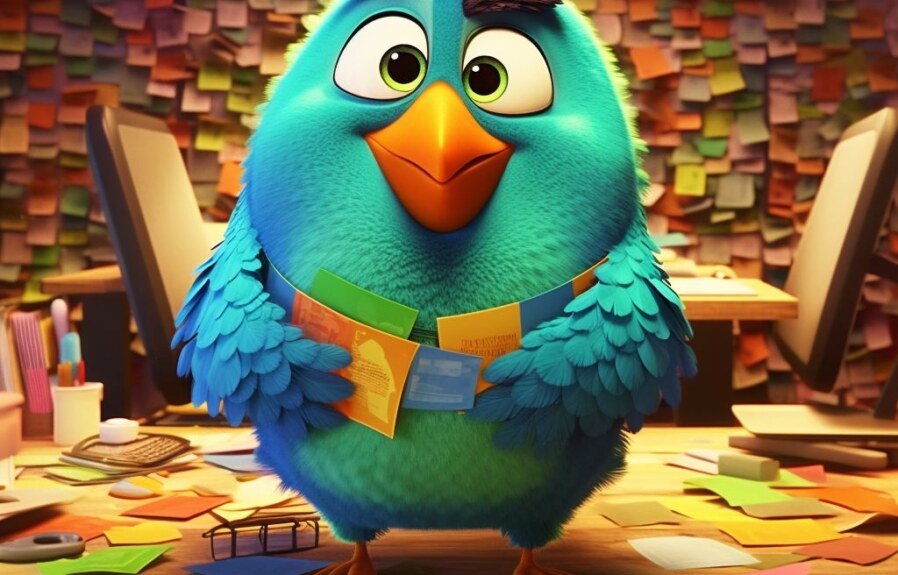Twitter is one of the most popular social media platforms, with over 330 million monthly active users. However, have you ever posted a tweet and immediately regretted it? Or maybe you have noticed a typo or want to add more information after hitting the send button. Regardless of the situation, editing a tweet is a crucial skill to have. In this article, we will guide you through the steps of editing a tweet and answer some common questions about the process. So, let’s get started and learn how to make those necessary changes to your tweets!
1. Understanding the Basics: How to Edit a Tweet on Twitter
As a Twitter user, you might have experienced making mistakes in your tweets after posting them. This could be a small typo or an error in punctuation that could impact the clarity of your message. Fortunately, editing a tweet on Twitter is a simple task, and it can be done in a few clicks.
To edit a tweet on Twitter, you need to understand its basic functionalities. Each tweet has a limit of 280 characters, and it can include text, hashtags, links, or media such as photos, videos, or GIFs. Once you have posted a tweet, it becomes a permanent part of your timeline and is visible to your followers.
However, Twitter added a new feature that allows you to edit a tweet after posting it. With this feature, you can correct any mistakes in the text, add new information, or modify the message without deleting the tweet.
In the next sections, we will explain why editing tweets is important and how it can benefit you, provide a step-by-step guide on how to edit a tweet on desktop and mobile devices, give advanced tips and tricks to maximize engagement, share important things to keep in mind before editing a tweet, and provide best practices to follow for editing tweets.
By understanding these basics, you will be able to edit your tweets with ease and enhance your Twitter strategy. Let’s dive into the details.
2. Why Editing Tweets is Important and How It Can Benefit You
As a social media expert, you need to understand the importance of editing Tweets. Editing Tweets has numerous benefits that can help you reach your social media goals. Here are two main reasons why editing tweets is crucial:
Improving the Quality of the Tweet:
Consider this scenario: you publish a tweet, and after some feedback from other users, you realize there’s a typo or a grammatical error. Instead of deleting the Tweet completely, you can edit the tweet and correct the mistake. This way, you can improve the quality of your tweet, making it more effective in terms of engagement and reach.
In addition, editing tweets can help you refine the meaning of the tweet. Sometimes, when you’re in a hurry, your tweet might lack clarity, but editing can help you clarify your thoughts and make your tweet more effective.
Staying Relevant:
Editing your tweet allows you to stay up to date with new trends and changes. For example, if you tweeted an update about a celebrity, but later discovered that there is new information that changes the story, you can edit the tweet to reflect the most recent and accurate information.
Another use of editing tweets is to add new information that you missed in the initial tweet. Suppose you want to add a valuable link or resource to an existing tweet; all you have to do is edit it and include the new information.
By editing tweets, you can enhance the quality and relevance of your messages, making you a more effective digital communicator. The following sections of this article will provide you with a step-by-step guide, tips, and tricks on how to edit tweets on desktop and mobile, as well as best practices to follow before editing and after editing a tweet.
3. Step-by-Step Guide: Editing a Tweet on Desktop and Mobile Devices
Twitter allows you to edit a tweet to correct any errors or to improve the message that you want to convey to your followers. However, editing a tweet involves understanding some key steps and best practices. In this section, we will outline the step-by-step guide to editing a tweet on desktop and mobile devices.
1. First, navigate to the tweet you want to edit. On desktop, click on the three dots located in the top right-hand corner of the tweet. On mobile devices, tap the tweet and hold for a few seconds until the pop-up menu appears.
2. Next, select “Edit” from the drop-down menu. This will take you to the tweet editing page, where you can make the necessary changes to your tweet.
3. Make the necessary edits to your tweet in the text box. You can add or remove text, correct typos, or even add an image or GIF to enhance your tweet.
4. Once you have made the necessary changes, click on the “Save” button if you are on desktop or tap “Done” on mobile devices.
It is important to note that edited tweets are marked with a small “edited” label to indicate that the tweet has been changed. Additionally, editing a tweet may affect the engagement of the tweet, as the original tweet might have already been shared or retweeted by your followers. Therefore, it is best practice to ensure that your tweet is accurate before publishing it.
By following these simple steps, you can effectively edit your tweets on both desktop and mobile devices. This will help to improve the clarity and effectiveness of your tweets, leading to increased engagement with your followers.
4. Advanced Tips and Tricks for Editing Tweets to Maximize Engagement
:
Editing your Tweet before publishing it can help you maximize engagement and get more people to engage with your content. Here are some advanced tips and tricks for editing your Tweets like a pro.
1. Use Storytelling Techniques:
One of the most effective ways to improve engagement is to use storytelling techniques in your Tweets. This means crafting a message that tells a story or evokes emotion. You can achieve this by using vivid imagery, humor, or asking thought-provoking questions. When you tell a story, you give people a reason to engage and connect with your content.
2. Use Relevant Hashtags:
Using relevant hashtags can help your content get discovered by a wider audience. Adding a hashtag to your Tweet makes it easier for users to find your content when they’re searching for specific topics. However, it’s important to only use relevant hashtags and not overdo it. Aim for using no more than three hashtags per Tweet and make sure they’re meaningful and relevant to your content.
3. Keep Your Tweets Short and Sweet:
Twitter has a character limit of 280 characters, but that doesn’t mean you should use all of them. In fact, tweets that are short and to the point tend to perform better than longer tweets. Keep in mind the simple message you want to convey to your audience, and don’t get lost in trying to write paragraphs. Make use of bullet points, lists and bolded words to catch the viewer’s eye and point your message across.
By using these advanced tips and tricks for editing tweets, you can create content that resonates with your audience and maximize engagement. Be creative and don’t be afraid to experiment with different strategies to see what works best for your audience. As always, remember to measure your success with data and adjust your strategy accordingly.
5. Important Things to Keep in Mind Before You Edit a Tweet
Before you go ahead and start editing your tweets, there are some critical things that you need to keep in mind. Here are some of the most essential points you should be aware of before you start:
1. The Time Limit
Twitter has a 10-minute time limit for editing tweets. This means that you can only edit a tweet 10 minutes after it has been published. After that, the tweet becomes permanent and cannot be edited anymore. Keep this time limit in mind and ensure that you make any necessary changes before the time is up.
2. The Content
Make sure to review your tweet’s content properly before you hit that “Edit” button. Ensure that your tweet is grammatically correct, comply with Twitter’s policy and portrays the intended message. Be mindful of the use of sensitive or controversial language, as Twitter has strict guidelines about this and may result in your account being flagged or even suspended.
3. The Immediacy of the Edit
Whenever you edit a tweet, it immediately updates on the platform and may appear in other user’s timelines, including their notifications. Consider the context of the tweet and if the edit can be potentially misinterpreted or cause controversy. If there is any potential for misunderstandings, it may be best to delete the tweet and post a new one to avoid negative backlash or unwanted attention.
By keeping these essential things in mind, you can edit your tweets effectively and avoid any negative consequences. Remember to take your time and review your tweets thoroughly before you hit that “Edit” button.
6. Best Practices for Editing Tweets: Dos and Don’ts to Follow
When it comes to editing tweets, there are certain best practices you should follow to ensure that your tweets are effective, engaging, and don’t fall flat. Here are some dos and don’ts to keep in mind:
DO:
– DO proofread your tweets before hitting the “tweet” button. It’s always a good idea to double-check your tweets for spelling, grammar, and clarity.
– DO make your tweets visually attractive. Use images, videos, and polls to make your tweets more engaging and eye-catching.
– DO keep your tweets concise. Twitter has a 280 character limit, so make every word count.
– DO add relevant hashtags to your tweets. Hashtags can help your tweets get discovered by people who are interested in the topics you’re tweeting about.
DON’T:
– DON’T over-edit your tweets. It’s important to make sure your tweets are polished, but don’t spend too much time tweaking every single word.
– DON’T use too many hashtags. While hashtags can be helpful, using too many can make your tweets look spammy and hard to read.
– DON’T tweet too often. While it’s important to be active on Twitter, tweeting too often can cause you to lose followers and annoy your audience.
– DON’T be negative or controversial. While it’s okay to have opinions and express them on Twitter, being overly negative or controversial can turn people off and hurt your brand.
Following these dos and don’ts can help you create effective and engaging tweets that will help you maximize your results on Twitter.
7. Final Thoughts: Using Editing to Improve Your Twitter Strategy
Now that you have learned the basics of editing tweets on Twitter, let’s discuss how it can help you improve your Twitter strategy. Editing your tweets is not only about fixing errors or mistakes, but it also allows you to optimize your content for better engagement and reach.
1. Review and revise your messages
Take the time to review and revise your tweets before posting them. Edit for clarity, brevity, and accuracy. Ensure your message aligns with your brand or business objectives and target audience. Keep your tone conversational and engaging.
2. Update your content
Editing your tweets can also help you update the content of your messages. You can add new information, links, or media to your existing tweets to keep them fresh and relevant. By doing so, you can increase the lifespan of your tweet and reach a broader audience.
3. Experiment with different formats
Editing your tweets gives you the opportunity to experiment with different formats and messaging styles. Try using different hashtags, emojis, and visuals to see what resonates best with your audience. By iteratively improving your content through editing, you can continuously optimize your Twitter strategy for better engagement, reach, and conversion.
Remember to keep in mind the best practices and important things to consider before editing your tweets. With the right mindset and approach, editing can become an essential tool in your Twitter arsenal to help you achieve your goals and objectives.
People Also Ask
Can you edit a Tweet after posting?
Yes, you can edit a Tweet after posting it. Click on the three dots located at the top right corner of the tweet, and select “Edit Tweet” from the drop-down menu. Make your desired changes and click on the “Save” button.
How can I correct a typo in a tweet?
To correct a typo in a Tweet, click on the three dots located at the top right corner of the tweet and select “Edit Tweet” from the drop-down menu. Correct the typo and select “Save” to update the tweet.
Are there any limitations to editing a tweet?
Yes, some limitations exist when editing a tweet. You can only edit a tweet within a certain period after posting it, and only the text of the tweet can be edited. You cannot edit media files or the timing of the tweet.
Can other users see the original version of a Tweet after it has been edited?
No, other users cannot see the original version of a tweet after it has been edited. The edited version will replace the original, and the tweet will show the changes that were made.
How do I see my tweet edits history?
Twitter doesn’t have a feature that shows the edit history of a tweet. However, you can manually keep track of your edits by noting the changes you make and when you make them.
Conclusion
Editing a Tweet is straightforward, but there are some limitations to what you can edit and when. Always double-check your tweet before posting it to avoid the need for editing. If you need to make changes to a tweet, click the three dots on the tweet to open the menu and select “Edit Tweet.” Correct the text, select “Save,” and you’re good to go!