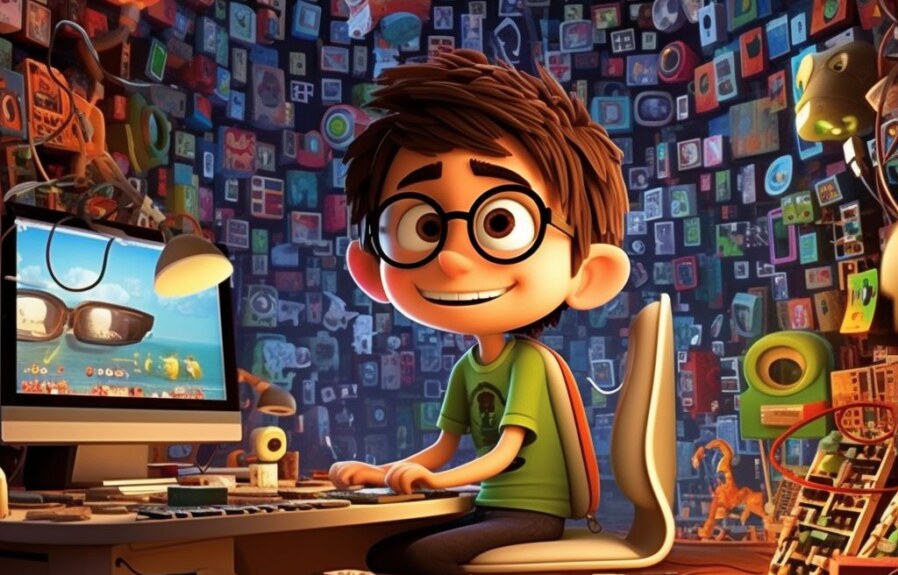Whether you are a content creator or simply an avid viewer of YouTube, you may have come across age restrictions on certain videos. While these restrictions are meant to protect younger audiences from inappropriate content, they can also be frustrating for adults who want to access content that has been deemed “mature” by the platform. If you’re wondering how to turn off age restrictions on YouTube, you’ve come to the right place. In this article, we will explain why some videos are age-restricted, what types of content are likely to have restrictions, and how you can bypass these restrictions to access the content you want. So, grab a cup of coffee and let’s get started!
1. Understanding the Age Restriction on YouTube
Age restriction is a feature on YouTube that is meant to protect children from accessing videos with mature content. YouTube has certain guidelines that creators need to follow, and if their content violates those guidelines, age restrictions are applied to their videos. These guidelines include explicit sexual content, profanity, violence, and hate speech.
Age restriction is indicated by a warning label that says “This video may be inappropriate for some users”. When a video is age-restricted, viewers have to sign in and verify their age before they can watch it. This means that the video is not visible to people who are below the age limit set by the creator or YouTube.
The age limit of age-restricted videos is set by the creator, but YouTube has some guidelines that creators need to follow. For instance, if the content has nudity or sexual themes, the minimum age requirement is set to 18 years and above. For graphic violence, the minimum age requirement is set to 18 years and above as well. For strong language, mild sexual themes, and moderate violence, the minimum age requirement is set to 14 years and above.
It is important to note that age-restricted videos do not affect search rankings, views, or engagement rates. However, it limits the reach of the content to specific age groups, and this may be detrimental to the creators if their audience is mostly younger viewers.
Knowing about age restriction on YouTube is crucial for all creators as it helps them in deciding which type of content they can put out and which ones are inappropriate. Understanding the reasons for age restrictions on YouTube helps creators to avoid age restrictions and be able to increase their views, search rankings and engagement rates.
2. Reasons Why You Should Turn Off Age Restriction on YouTube
The age restriction on YouTube videos prevents viewers who aren’t registered over the age of 18 from accessing the content. While the restriction exists to ensure younger audiences aren’t exposed to inappropriate content, there are several reasons why a content creator may need to turn it off.
Wider Audience Reach
By disabling the age restriction on your YouTube video, you’re enabling more viewers to access your content and increase your video’s reach. The YouTube algorithm favors videos with a higher view count, engagement, and watch time. When more people can watch your videos, it may lead to higher retention rates, more engagement, and a wider audience reach.
Brand Acceptability
For businesses, restricting access to their content can limit their target audience and brand visibility. Turning off the age restriction ensures that all viewers, regardless of their age, can access the videos. This means that more viewers will see the content, and the potential for increased brand awareness is higher.
Monetization
YouTube monetization is a significant revenue stream for many content creators. Age-restricted videos limit advertisement revenue opportunities since advertisers have strict policies on advertising in content that is not suitable for all ages. By turning off the age restriction, you’re opening up your content to a wider range of advertisements, resulting in increased revenue for your channel.
Overall, turning off the age restriction on YouTube videos helps content creators increase their reach, establish brand recognition, and earn more revenue. However, it is important to remember to maintain age-appropriate content and ensure that your videos align with YouTube’s community guidelines.
3. Step-by-Step Guide: How to Remove Age Restrictions on YouTube Videos
In this section, we will provide you with a step-by-step guide on how to remove age restrictions on your YouTube videos. Age restrictions on YouTube videos are automatically applied based on the platform’s guidelines. However, if you think that your video doesn’t need such restrictions, then follow these steps:
Step 1: Sign in to Your YouTube Account
You need to sign in to your YouTube account to proceed. Once signed in, click on your avatar located at the top right side of the page. A dropdown menu will appear, click on “YouTube Studio.”
Step 2: Go to the Video Manager
In the YouTube Studio dashboard, select “Videos” from the left-hand side menu. This will take you to the video manager page where you can find all your uploaded videos.
Step 3: Select the Video You Want to Remove Age Restrictions From
Choose the video from the list that you want to remove age restrictions from. Click on the “Edit” button, which is located right below the thumbnail of the video.
Step 4: Click on the “Advanced” Tab
Once you click on the “Edit” button, a new page will open up. On this page, you will find the “Advanced” tab. Click on it to proceed.
Step 5: Remove the Age Restriction
Scroll down on the “Advanced” tab until you see the “Age restrictions” section. Click on the dropdown menu and select “No, don’t restrict my video.” Once you have made your selection, don’t forget to save your changes by clicking on the “Save” button located at the top right of the page.
Removing age restrictions from your YouTube videos will help your content to reach a larger audience. However, make sure that your content is appropriate for all ages before removing age restrictions. Additionally, make sure to categorize your videos correctly to avoid future age restrictions. Now that you know how to remove age restrictions, ensure that your videos reach a wider audience without unnecessary restrictions.
4. Tips to Prevent Future Age Restrictions on Your Videos
Want to avoid age restrictions on your YouTube videos in the future? Here are some helpful tips to keep in mind:
1. Review YouTube’s Community Guidelines
Before uploading any content, make sure you are familiar with YouTube’s community guidelines. These guidelines outline what types of content are allowed on the platform and what is considered inappropriate or offensive. Violating these guidelines can result in age restrictions and other penalties.
2. Use Appropriate Tags and Descriptions
When uploading a video, use relevant and accurate tags and descriptions. This will help YouTube’s algorithm identify your content as age-appropriate and prevent it from being flagged. Avoid using misleading or clickbait titles and descriptions.
3. Monitor Comments and Engage with Viewers
YouTube takes into consideration user-generated content, such as comments, when determining the age-appropriateness of a video. Regularly monitor comments, remove any inappropriate content, and engage with viewers to foster a positive community.
4. Consider Enabling Restricted Mode
Restricted Mode is a feature on YouTube that filters out potentially mature content. While it’s not 100% effective, enabling Restricted Mode on your own channel and encouraging viewers to do so can help prevent age restrictions from being applied.
Remember, as a content creator, you have a responsibility to maintain age-appropriate content on your channel. Take these precautions to prevent future age restrictions on your YouTube videos.
5. The Importance of Maintaining Age-Appropriate Content on YouTube
Age restrictions on YouTube are not only important to comply with regulations and avoid legal issues, but they also serve to protect younger viewers from inappropriate content. YouTube has a predominantly young audience, with over 81% of viewers aged between 15-25 years old. Therefore, it is essential to maintain age-appropriate content to ensure a safe and secure environment for young viewers on the platform.
One of the key reasons why age-appropriate content is crucial is that it helps in building trust and credibility with the audience. Young viewers are often sensitive to explicit content and may feel uncomfortable or unsafe while watching videos that are inappropriate for their age group. As a content creator, it is essential to understand the negative impact of inappropriate content on young viewers and strive to produce content that is safe, informative, and educational.
Another reason why age-appropriate content is important is that it can help in expanding the audience and attracting advertisers. With the ever-evolving digital landscape, brands are becoming more conscious of their digital reputation and are increasingly investing in advertising on safe and reliable platforms. By maintaining age-appropriate content, creators can ensure a positive reputation for their channel, which can attract a wider audience and higher-paying advertisers.
In conclusion, maintain age-appropriate content is of utmost importance for creators who wish to create a safe, healthy, and reliable environment for young viewers on YouTube. It is essential to follow guidelines and regulations set by the platform and take steps to prevent age restrictions on videos. By doing so, creators can build trust, credibility, and expand their audience base while also ensuring the safety and well-being of their young audience.
People Also Ask
How do I remove age restriction on YouTube?
To remove the age restriction on YouTube videos, you need to sign in to your YouTube account and go to your channel settings. Click on the “Advanced settings” tab and scroll down to “Age restrictions” section. Then, select “Off” and click “Save” to remove the age restriction.
Why is my YouTube video age-restricted?
YouTube automatically age-restricts any video that contains potentially mature content, including foul language, violent scenes, or sexually suggestive content. However, if you believe that your video has been age-restricted unfairly, you can request a review from YouTube.
What happens when you turn off age-restriction on YouTube?
When you turn off age-restriction on YouTube, your video will be available for anyone to watch regardless of their age. However, if your video contains adult content, it may still be flagged by viewers, and YouTube may take action against your video or channel.
Can you bypass age-restriction on YouTube?
No, you cannot bypass age-restriction on YouTube, as this goes against YouTube’s terms of service. Attempting to do so may result in your account being suspended or terminated.
How do I age-restrict my own YouTube videos?
To age-restrict your own YouTube videos, sign in to your YouTube account and go to your video manager. Click on the “Edit” button for the video you want to age-restrict and then scroll down to the “Age restrictions” section. Select the appropriate age range and click “Save changes.”
Conclusion
Age restrictions on YouTube are essential in preventing children from accessing inappropriate content. However, for creators who do not wish to restrict their content to a certain age group, turning off age-restriction is vital. Follow the steps outlined above to remove age restrictions on your YouTube content, but remember to act responsibly and avoid violating YouTube’s community guidelines.