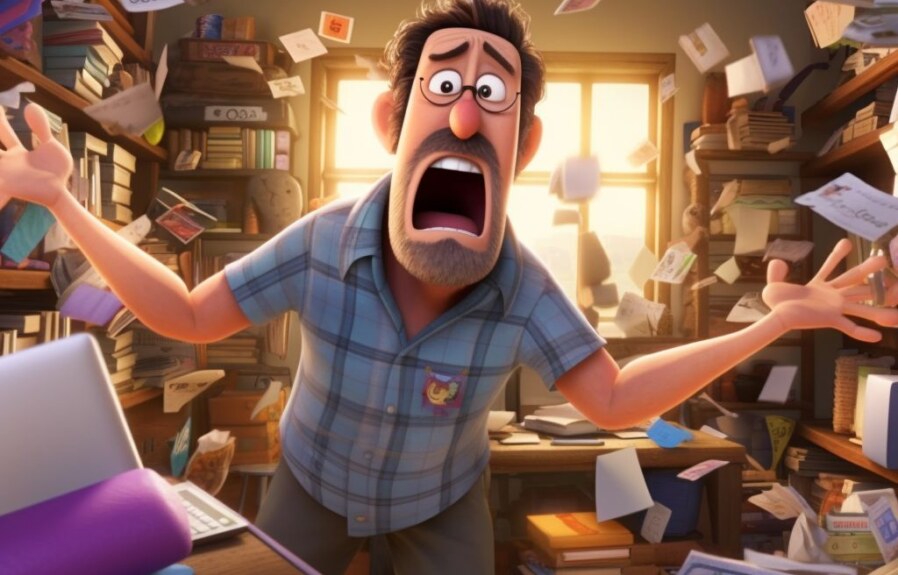As an avid online shopper, it’s easy to accumulate a lengthy order history on Amazon. While having a record of previous purchases can be helpful for tracking packages and reordering products, you might also want to clean up your order history for privacy reasons or to avoid any potential embarrassment. Fortunately, Amazon has provided a solution to help you easily delete your order history. In this article, we’ll guide you through the simple steps to delete your Amazon order history and provide some important information you should know beforehand. So, let’s get started!
1. Why Should You Delete Your Amazon Order History?
Amazon has undoubtedly made shopping more convenient and accessible than ever before. With a simple click, you can order virtually anything you need, from groceries to electronics to clothing. However, your order history on Amazon is something that you may not want to keep forever. Here are some reasons why you should consider deleting your Amazon order history:
- Privacy concerns: Your order history may contain sensitive information about your purchases, such as your address, phone number, and payment details. If this information falls into the wrong hands, it can put you at risk of identity theft and fraud.
- Organizing your account: Having a cluttered or disorganized order history can make it difficult to keep track of your past purchases, shipments, and returns. By deleting your order history regularly, you can keep your account organized and streamlined.
- Past purchases: Your order history can reveal your shopping habits and preferences, which may be of no interest to you. If you’re no longer interested in a certain product or don’t want to be reminded of a past purchase, you may want to delete it from your order history.
Given these reasons, it’s a good idea to take control of your Amazon order history and delete it periodically. Let’s explore how you can do this.
2. Understanding Amazon’s Order History Deletion Policy
Before delving into the steps on how to delete your Amazon order history, it’s essential to understand the company’s order history deletion policy. Amazon’s order history deletion policy states that customers can delete their order history, but only for orders fulfilled and shipped by Amazon.
Orders fulfilled and shipped by third-party sellers cannot be deleted from your order history as Amazon doesn’t have control over them. In these cases, Amazon recommends contacting the third-party seller to request order history deletion.
It’s also important to note that Amazon doesn’t provide a transparent timeline for when deleted orders would no longer appear in your account. However, the company does state that it may retain information related to deleted orders for auditing and legal purposes.
Customers should also be aware that deleting their Amazon order history doesn’t guarantee complete erasure of their purchase information. Amazon may continue to use the data for “business purposes,” such as improving their product recommendations or fraud detection.
How to Check Your Amazon Order History
Before deleting your order history, you need to know what orders are included and excluded from deletion. To check your order history, follow these steps:
Step 1: Go to your Amazon account and sign in.
Step 2: Click on “Orders” from the top right-hand corner of your screen.
Step 3: View your order history, which should display orders fulfilled and shipped by Amazon and third-party sellers.
Amazon’s Incomplete Orders and Cancelled Orders
It’s worth noting that orders that haven’t been completed or canceled won’t appear on your order history page. Incomplete orders refer to orders that have not yet shipped, while canceled orders refer to orders that were canceled by you or the seller before shipment.
Even if you delete your order history, canceled orders will still show up as a canceled order. However, incomplete orders won’t appear in your order history. If your incomplete order is later canceled, it will then show up in your canceled orders section.
Now that you understand Amazon’s order history deletion policy, it’s time to delve into the step-by-step guide on how to delete your Amazon order history.
3. Step-by-Step Guide: How to Delete Your Amazon Order History
In this section, we will provide you with a step-by-step guide on how to delete your Amazon order history. Follow these simple instructions to keep your ordering history private.
Step 1: Sign in to Your Amazon Account
The first step is to sign in to your Amazon account. Go to amazon.com and enter your email and password to access your account.
Step 2: Go to Your Account Settings
Once you’re logged in to your account, click on the “Your Account” tab in the top right corner of the screen. From the dropdown menu, select “Your Account” to go to your account settings.
Step 3: Click on “Your Orders”
Under the “Ordering and shopping preferences” section, click on “Your Orders” to view your order history.
Step 4: Click on “Archive Order”
Find the order you’d like to delete and click on the “Archive Order” button next to it. This will move the order to your archive and remove it from your default order history.
Step 5: Permanently Delete Archived Orders
To permanently delete the archived order, click on “Archive Order” again and then select “Permanently Delete Order” from the dropdown menu. Confirm the deletion and the order will be permanently removed from your account.
Following these steps will help you keep your Amazon ordering history private. Remember to regularly delete any orders you do not want to keep in your order history.
4. Tips to Keep Your Amazon Ordering Private
To ensure your Amazon ordering history remains private, there are a few tips you can follow:
Use Amazon’s “Archive Order” Feature
One way to keep your Amazon ordering history private is to use the “Archive Order” feature. This feature allows you to hide an order from your main order history without actually deleting it. To archive an order, simply navigate to your account, click on “Your Orders,” find the order you want to archive, and select “Archive Order.”
Turn Off Your “Browsing History” on Amazon
Another way to keep your Amazon ordering history private is to turn off your “Browsing History” feature on Amazon. This feature records your browsing history and recommends products based on your searches. To turn it off, go to your account settings and select “Browsing History,” then select “Turn off browsing history.”
Use an Amazon Gift Card to Make Purchases
Instead of linking your credit card or bank account to your Amazon account, consider using an Amazon gift card to make purchases. This way, your personal information won’t be linked to your order history.
By following these tips, you can keep your Amazon ordering history private and make sure your personal information remains secure.
5. What Happens When You Delete Your Amazon Order History?
When you delete your Amazon order history, you may be wondering what happens next. Here’s a breakdown of what you can expect:
1. Your complete order history will be permanently deleted.
Once you delete your Amazon order history, all records of your past purchases, including the dates, items, prices, and order numbers will be erased and can’t be retrieved.
2. You won’t be able to view your order history again.
Once your order history is deleted, you’ll no longer be able to view your past Amazon purchases. This means that it’s important to download or print your order history before deleting it if you need a record for business purposes or personal reference.
3. Amazon won’t use your deleted order data to generate personalized product recommendations.
Deleting your order history also means that Amazon won’t use the information from your past purchases to suggest items you might like in the future. However, keep in mind that this doesn’t mean that Amazon won’t still collect data about your activity on their site using cookies and other tracking technologies.
By deleting your Amazon order history, you’re taking steps towards keeping your online shopping activity private. However, it’s important to note that deleting your order history doesn’t erase your entire browsing history on Amazon or prevent Amazon from still using your data for other purposes. Remember to always review the privacy policies and settings on the websites and apps you use to protect your personal information.
People Also Ask
Can I delete my entire Amazon order history?
Yes, you can delete your entire Amazon order history. Simply go to Your Orders, choose the year, and click on Archive Order to move them to the Archived Orders folder. Next, click on the Actions button, and select Delete Order History.
Can I delete an order from my Amazon history?
Yes, you can delete an order from your Amazon history. Go to Your Orders, find the order you want to delete, click on the Actions button, and select Delete Order. You will be asked to confirm the deletion, and once done, the order will be removed from your order history.
Why would someone want to delete their Amazon order history?
People may want to delete their Amazon order history for various reasons, such as maintaining privacy, clearing up the clutter of old orders, or keeping their profile updated with recent orders. Additionally, some may want to prevent others from seeing what products they have ordered.
How long does Amazon keep your order history?
Amazon keeps your order history indefinitely unless you choose to delete it manually. You can hide or archive orders in Your Orders to keep them out of sight without deleting them permanently.
Can I recover a deleted Amazon order?
No, you cannot recover a deleted Amazon order once it has been removed from your order history. Therefore, it is advisable to think twice before deleting an order as it cannot be restored or retrieved once it has been deleted.
Conclusion
In conclusion, deleting your Amazon order history is a straightforward process. By following the simple steps mentioned above, you can delete an individual order or delete your entire order history. However, it is important to remember that once an order is deleted, it cannot be recovered, so think carefully before making any deletions.