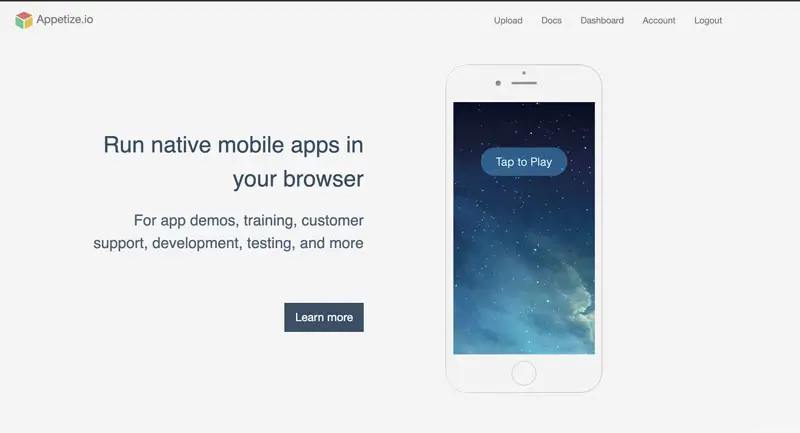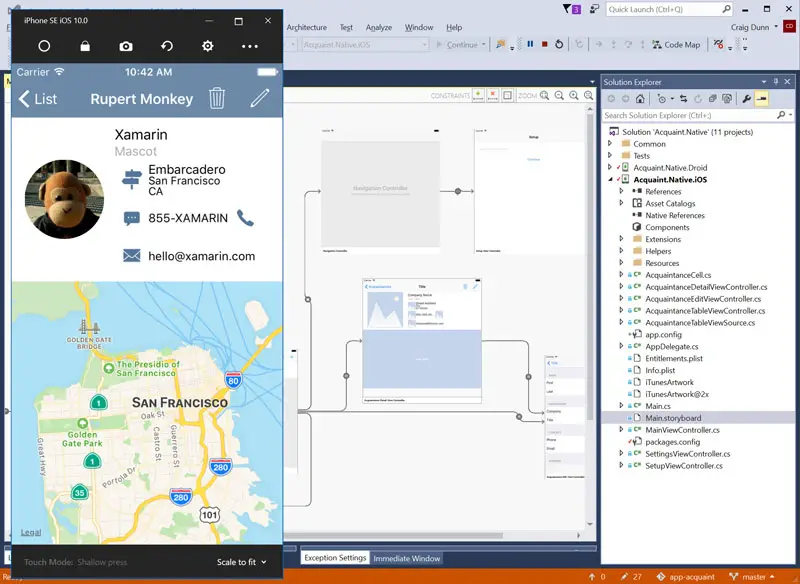Apple users are very loyal to their iOS operating system, and they often prefer to use it on a Mac or an iPad.
However, there are many people who own Windows computers but want to run iOS apps.
If you’re one of those people then this post is for you!
We’ve compiled a list of the best iOS emulators for Windows so that you can enjoy your favorite iOS games without having to purchase an expensive Apple device such as the iPhone or iPad.
Is There An iOS Emulator For Windows Similar To Bluestacks For Android?
Without further ado, here are the best iOS emulators for Windows:
- iPadian is one of the best iOS simulators because it’s very easy to use, and has a similar design and appearance as the original iOS system. iPadian allows for iOS apps to run on Windows without the need of having an Apple device. The iPadian emulator is a paid tool that costs $25.
- Appetize iOS emulator is also a popular iOS emulator that offers several different options to experience the iOS functionalities. The Appetize.io website makes it possible to upload an app and have the iOS emulator program immediately put it on display. It allows developers to stream iOS simulators in browsers for purposes like embedding apps on websites or testing them during the development process. Its free trial of 100 streaming minutes makes it even more amazing for your to try it before purchasing.
- Remoted iOS Simulator for Windows is another popular tool to test iOS applications on your Windows PC. The developers usually like this tool because it comes pre-loaded as a part of Xamarin in Visual Studio. Because it’s part of Microsoft, it’s well-documented for any developer who wants to his apps with the iOS simulator.
In conclusion, we can say that iOS emulators similar to Bluestack actually exist for Windows PC. Some of them even allow you to test your app without having to spend money, but even if you decide to pay for an emulator, the price is not too high.
So use what works best for your needs, and let us know your experience below in the comments